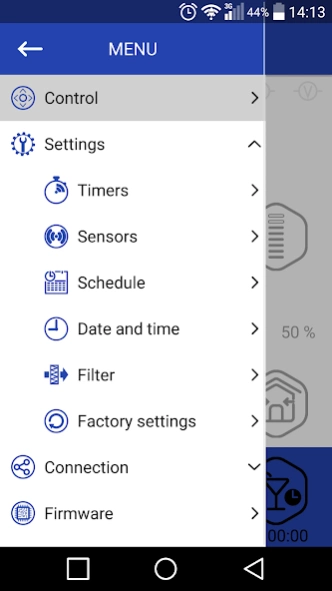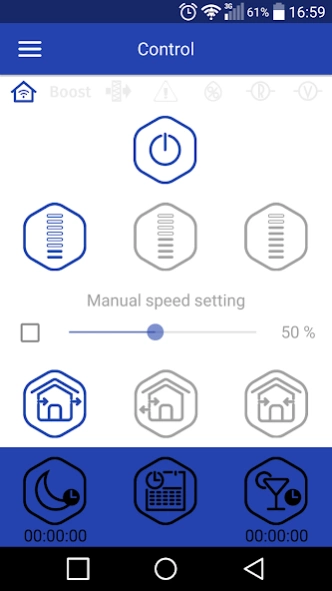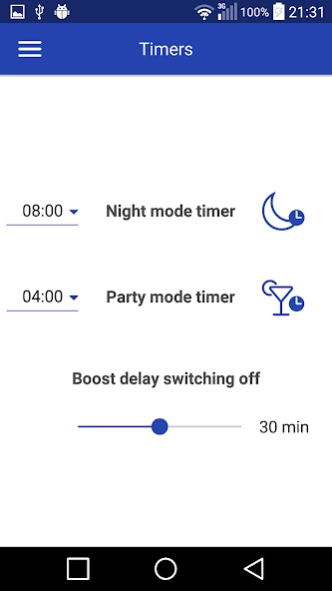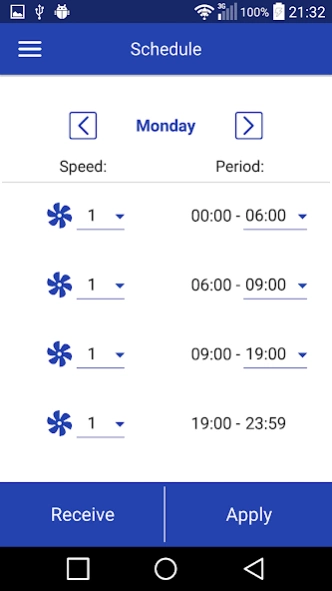Blauberg Vento V.2 1.1.10
Free Version
Publisher Description
Blauberg Vento V.2 - Blauberg Vento V.2: a new standard of home ventilation management.
This free app lets you set up and control Blauberg Vento ventilators with no more than a few finger strokes. All you need to do is get on your WiFi network and you are ready to access your ventilator.
The app lets you check all the current ventilator parameters, set the speed or operation mode (Ventilation/Heat Recovery/Air Supply), adjust sensor parameters, set the timers or customise the weekly schedule. Just rely on the smart logic to take care of the routine operations – day after day.
The app which was specifically designed to manage Blauberg Vento units complements the onboard controls offering more information and improved functionality. You will never have to leave the comfort of your sofa again only to push a button or two on your ventilator. Manage your device from anywhere within home WiFi coverage or from anywhere in the world via the Internet. Combine Blauberg Vento devices into a single network and control them all with a single touch.
The application is compatible with the ventilation units:
· VENTO Expert A30 W V.2
· VENTO Expert A50-1 W V.2
· VENTO Expert A50C3-1 S8 W V.2
· VENTO Expert A50-1 Pro3W V.2
· VENTO Expert A85-1 W V.2
· VENTO Expert A100-1 W V.2
· VENTO Expert Duo A30-1 W V.2
About Blauberg Vento V.2
Blauberg Vento V.2 is a free app for Android published in the System Maintenance list of apps, part of System Utilities.
The company that develops Blauberg Vento V.2 is Blauberg Ventilatoren GmbH. The latest version released by its developer is 1.1.10.
To install Blauberg Vento V.2 on your Android device, just click the green Continue To App button above to start the installation process. The app is listed on our website since 2020-10-06 and was downloaded 3 times. We have already checked if the download link is safe, however for your own protection we recommend that you scan the downloaded app with your antivirus. Your antivirus may detect the Blauberg Vento V.2 as malware as malware if the download link to com.embarcadero.BlaubergVento2 is broken.
How to install Blauberg Vento V.2 on your Android device:
- Click on the Continue To App button on our website. This will redirect you to Google Play.
- Once the Blauberg Vento V.2 is shown in the Google Play listing of your Android device, you can start its download and installation. Tap on the Install button located below the search bar and to the right of the app icon.
- A pop-up window with the permissions required by Blauberg Vento V.2 will be shown. Click on Accept to continue the process.
- Blauberg Vento V.2 will be downloaded onto your device, displaying a progress. Once the download completes, the installation will start and you'll get a notification after the installation is finished.